
BE Alert & in Control
Receive notifications to keep track of things happening with all your accounts, right from your phone or computer.

BE Alert & in Control
Receive notifications to keep track of things happening with all your accounts, right from your phone or computer.
Alerts and Card Controls are great tools to help monitor your accounts so you aren't caught off guard by unwanted activity.
Choose the type of alerts that best fit your financial needs:
| CARD CONTROLS |
|---|
Turn your debit card on/off | Locations |
|---|---|
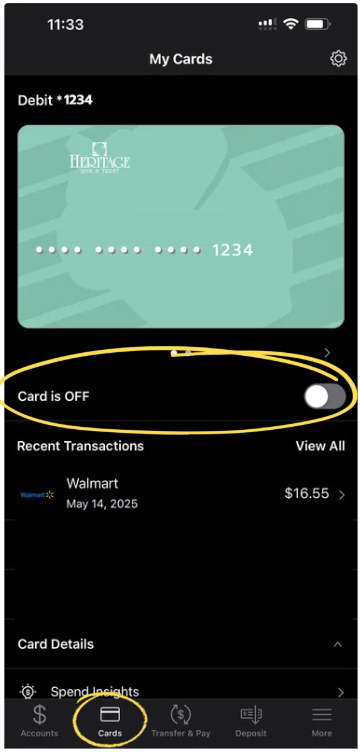 Disable your card from transactions and ATM withdrawals with the click of a button. Turn it back on just as easily once your issue is resolved.
| 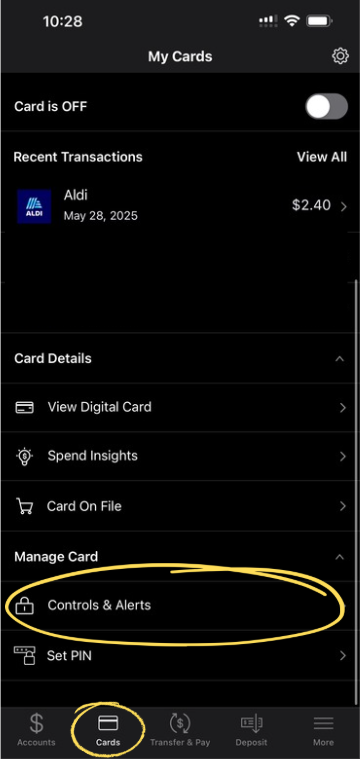
|
| Transactions | ATM / Debit Card |
|---|---|
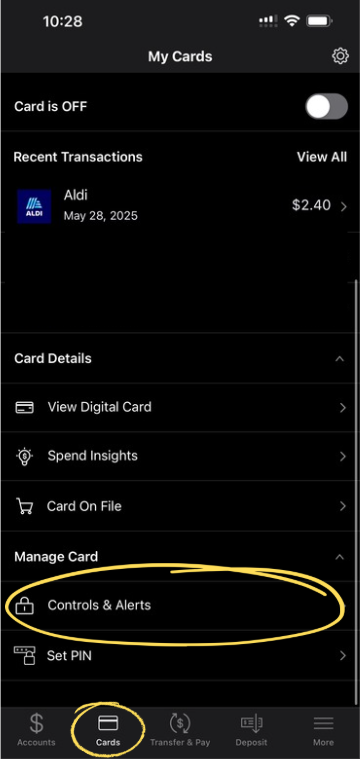
| 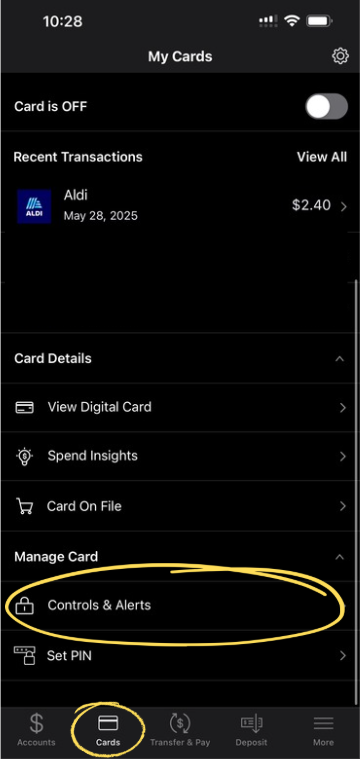
|
| Spending Limits | And more! |
|---|---|
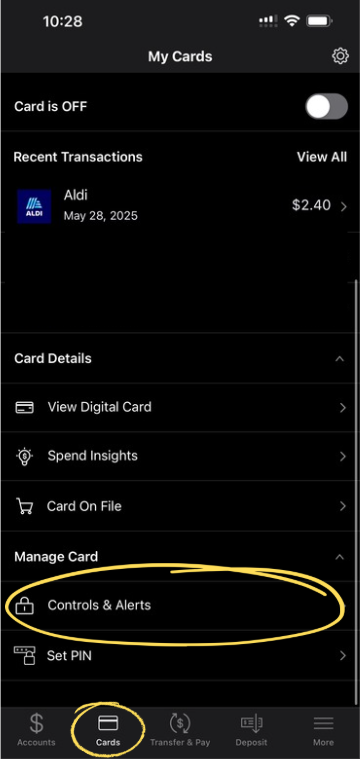 | >> Discover even more ways you have control to make sure you never miss an alert or notification. Be in control and alert with all your accounts! |
| MOBILE ALERTS |
|---|
Security Information | Account Balance |
|---|---|
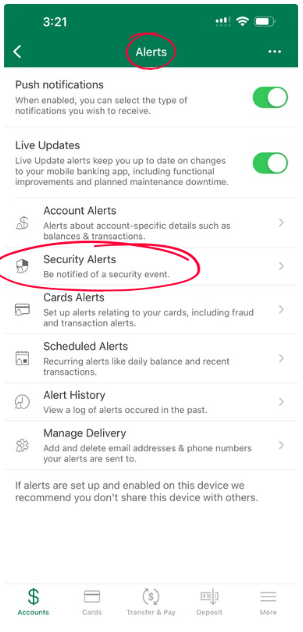 Be notified whenever any of your security information is changed. Click "Security Alerts" and choose which information you want to alert you.
| 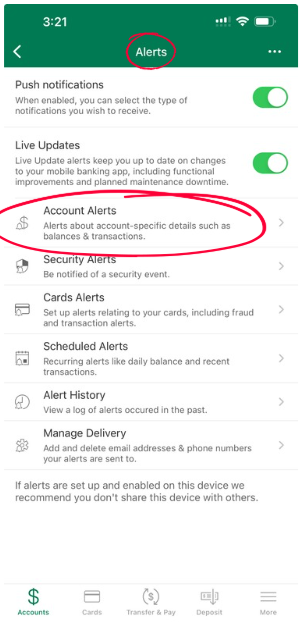 Choose which account you want to receive the alert, then click "Add new alert." It's that easy!
|
| Transactions | ATM / Debit Card |
|---|---|
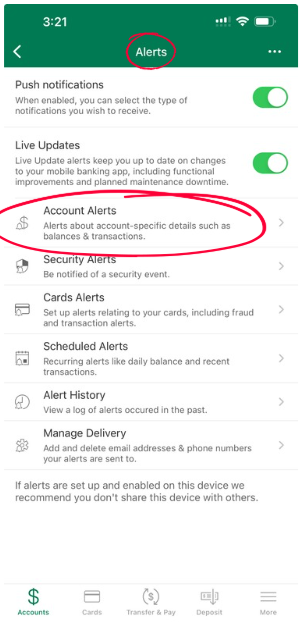 Choose which account you want to receive the alert, then click "Add new alert." That's it!
| 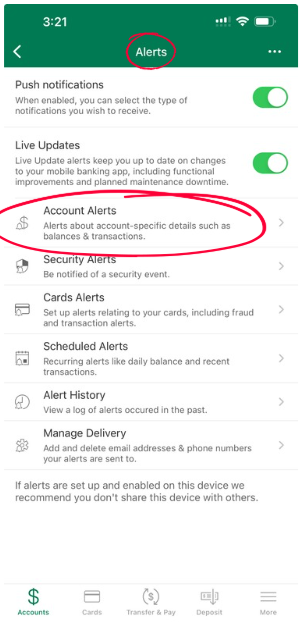 Choose which account you want to receive the alert, then click "Add new alert." Scroll down to the ATM section and select the specific alert you want to turn on. Done!
|
| Miscellaneous | |
|---|---|
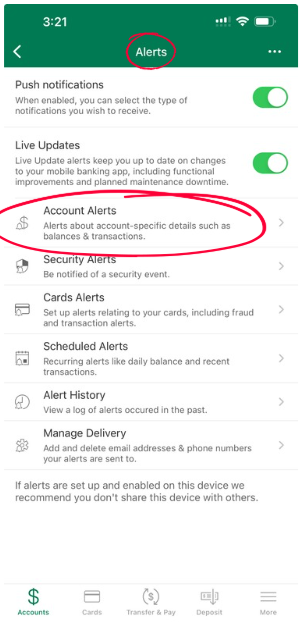 Choose which account you want to receive the alert, then click "Add new alert." Scroll down to the OTHER section and select the specific alert you want to turn on. That's all it takes!
|
| ONLINE BANKING ALERTS |
|---|
Security Information | Account Balance |
|---|---|
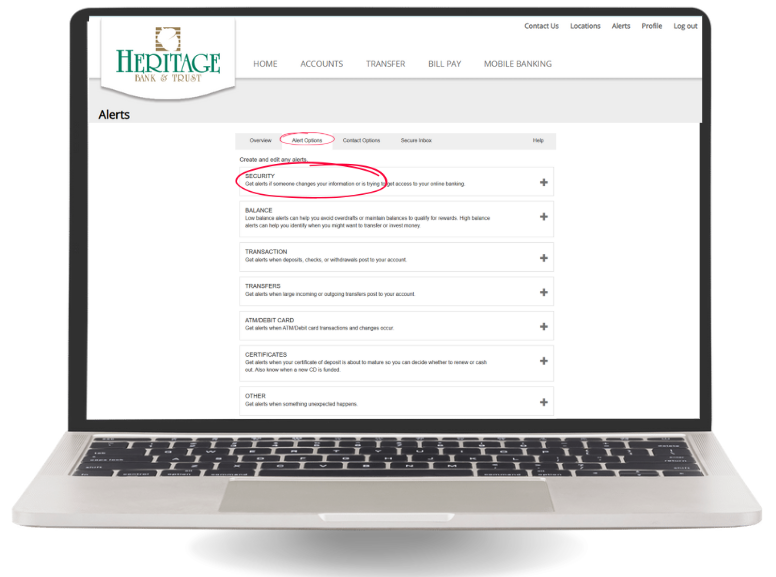 Be notified whenever any of your security information is changed. Click "Security Alerts" and choose which information you want to alert you.
| 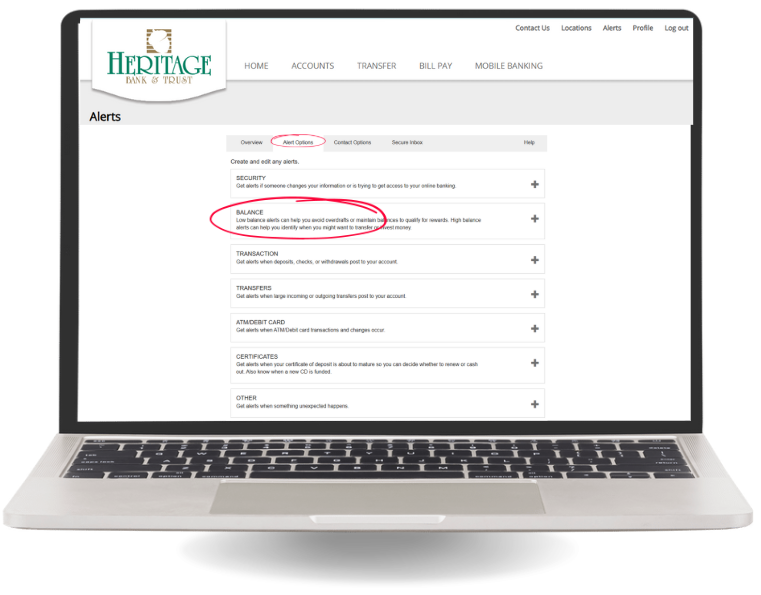 Get alerts about your account balances. Choose which account you want to receive the alert, then click "Add new alert." It's that easy!
|
| Transactions | ATM / Debit Card |
|---|---|
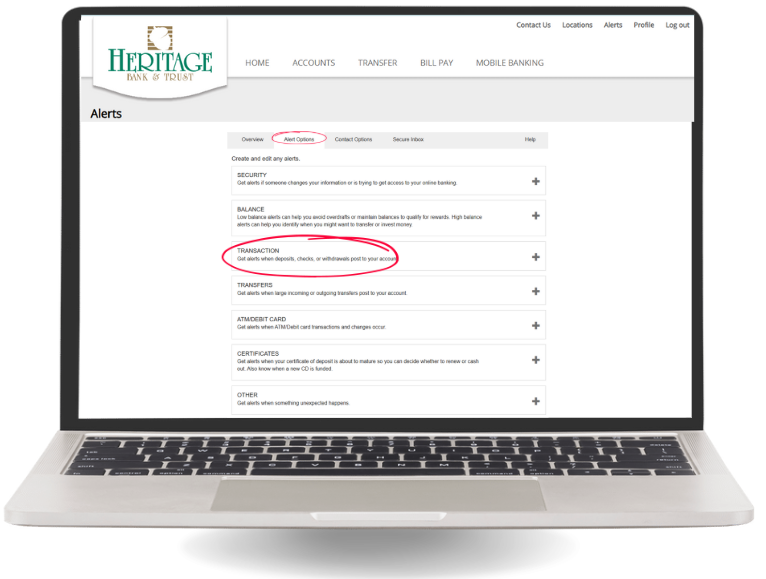 Receive notifications about the transactions that happen with your debit card. Choose which account you want to receive the alert, then click "Add new alert." That's it!
|
Choose which account you want to receive the alert, then click "Add new alert." Scroll down to the ATM section and select the specific alert you want to turn on. Done!
|
| Miscellaneous | |
|---|---|
Choose which account you want to receive the alert, then click "Add new alert." Scroll down to the OTHER section and select the specific alert you want to turn on. That's all it takes!
|
| HELOC ALERTS |
|---|
Security Information | Loan Information |
|---|---|
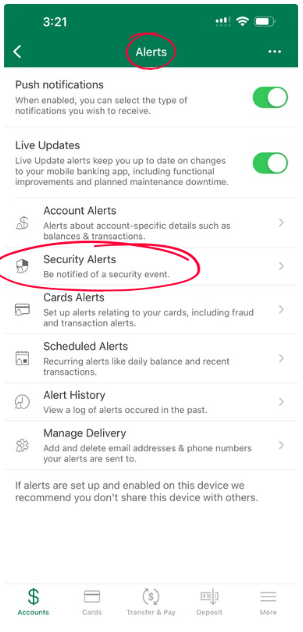 Be notified whenever any of your security information is changed. Click "Security Alerts" and choose which information you want to alert you.
| 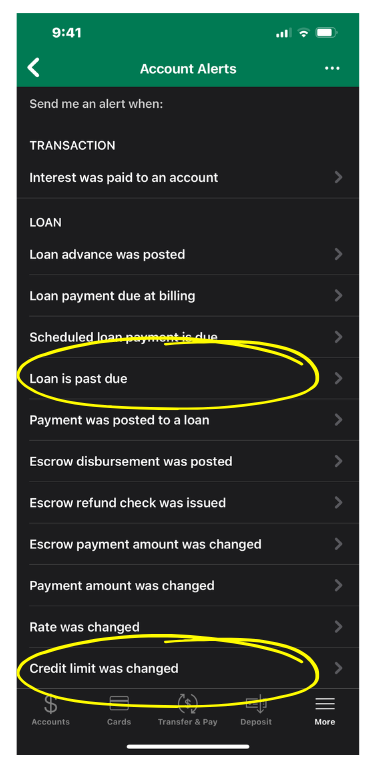
|
| Loan Activity | Account Activity |
|---|---|
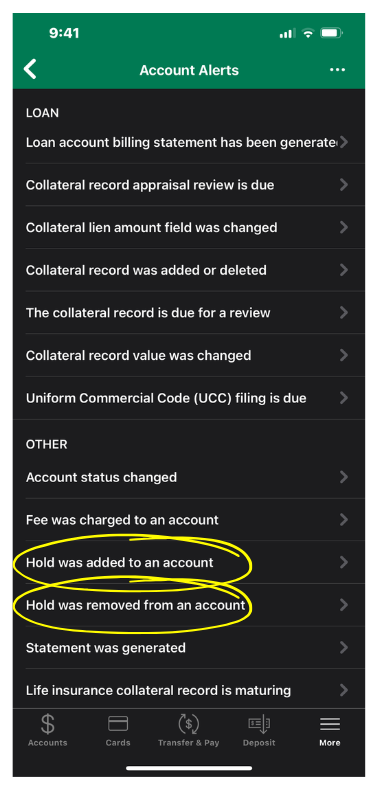
| 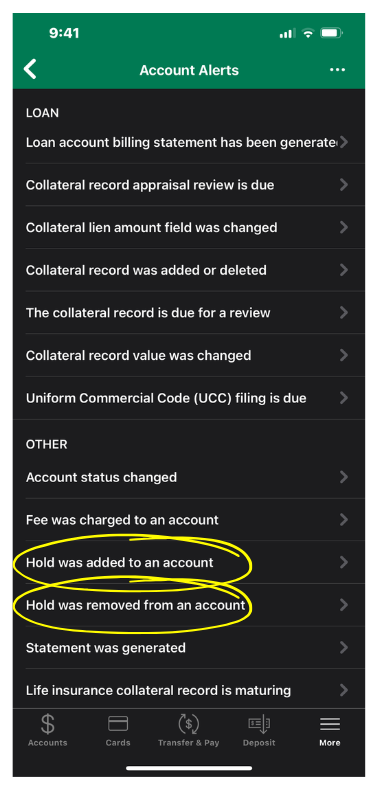
|

Online & Mobile Banking
Make deposits, transfer funds, pay bills, get all your banking done – from home, work or the road, quickly and securely.
*Enrollment in Mobile Banking is free but does not cover cellular provider charges associated with data usage on your device. Always check with your cellular provider for information on data requirements before enrolling in any mobile service.